InnoExtractor is the ideal complement for all programs that greate their own program installers with Inno Setup.
This program allows you to visually explore and search files and content within those installers created previously with Inno Setup. This way, you can extract these files to a portable device without running the application.
Advertisement
InnoExtractor is known its comfortable and friendly interface. IT also lets you know the exact version of InnoSetup that was used to create a particular installer in addition to searching for files using a keyword.







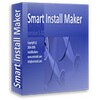












Comments
There are no opinions about InnoExtractor yet. Be the first! Comment